End of the Year Organization
Today was my last day of school, so I had TONS of organization to do! When I heard Tracy King at Mrs. King's Music Class was hosting a linky party about end of the year organization, I decided I had to link up!
My room was a bit of a mess for most of today. I've been inspired by The Clutter-Free Classroom's Guide to Organizing and Managing your Classroom, so I've been throwing out more than I have in the past. After seeing a tip on Pinterest about organizing manipulatives, and then reading this tip again in the Clutter-Free Classroom, I decided I'd try it for next year.
So I don't know about you, but every time I go to hand out maniuplatives, pencils, dry erase boards, etc., I have to choose a few volunteers to hand these out, wait for them to be handed out, see who doesn't have one yet, etc. Instead, I'm going to try to divide the students up into 4 or so groups, and assign them each a specific bin to go to every time something is needed, from manipulatives to pencils, and then they get them themselves. No calling on volunteers, no waiting to make sure everyone has one. They are responsible for going to get them, and voila...everyone has one!
So this morning I laid out my huge mess of manipulatives, dry erase boards, markers, scarves, etc. Here's what it looked like:
Scary, right???
I had bought four different cloth bins (which will match my classroom decor this upcoming year...I'm going with an "out of the world" theme...more on that later!) I set up the four bins, then put 7-8 of each item in each bin. Here's what three of the bins look like:
And here's a close-up of one of the bins.
Inside this bin, I have scarves, dry erase boards, dry erase markers, felt erasers, solfa manipulatives, rhythm manipulatives, bingo chips, and a few more items! At the beginning of the year, I plan on telling students 1-7 they are in the red group, students 8-14 they are in the black group, etc. Then when I tell them what they need, they go to the bin and get it. So excited!!
The other organizational tidbit I'm excited about is organizing all of my PD materials. This is still a work in progress, but I thought I'd share the process I'm using.
After 15 years of attending conferences and workshops, I have a LOT of workshop materials. For years, I've been trying to organize them into a bin with hanging file folders...but the last few years, this task has just gotten overwhelming. I have too much stuff, and the stuff falls into too many categories. I forget to look at the stuff I have, and it just sits there. The other day I was perusing free apps on my new favorite app, Apps Gone Free (which posts free apps every day), and came across two apps: Scanbot and PDF Cabinet (which is still free as I write this! Download it soon!)
Scanbot allows you to scan items and turn them into PDF's. My copier at school does this as well, but it's nice to have this option for when I'm at home. The PDF cabinet app categorizes PDF's into folders. I bought another app, called PDF Split & Merge, to be able to take bits and pieces of a workshop packet and save them as different files.
So here's the idea: let's say you have a workshop packet with both info about multicultural music and group work.
First, I scan the entire packet with Scanbot.
Next, I open it with Split and Merge, and save the entire packet, then the pages about group work, then the songs, which happen to be good for fa. I give four different file names (Drumming and Singing, Group work, Fa, and then the same file with just the songs, I copy and save again as "African songs.")
Then I open up all three with PDF Cabinet. I drag "Drumming and singing" into my "drumming" folder. I drag "group work" into my "group work" folder. I drag "fa" into my melodic folder, and I drag "African songs" into my multicultural music folder.
Here is a view of the PDF Cabinet app; you'll see Jay Broeker's packet listed under "Creativity" (if you ever get a chance to see Jay present, RUN, don't walk, to that workshop! He's amazing!)
Notice the categories on the left hand side? Once I'm done with this project, if I want songs for fa, I can go to that folder. If I want movement activities, I can go to that folder. This has taken me a while to figure out, and I may try to figure out how to videotape a few tutorials this summer, but wanted to share the apps as I way to save files paper-free! I love the idea of opening the app, clicking on a folder, and immediately seeing the material, instead of searching my bin or my bookshelves, mumbling "Where on EARTH did that packet go?"
Do you have any organizational ideas? Feel free to link up, or comment below! Have a great rest of your week!
















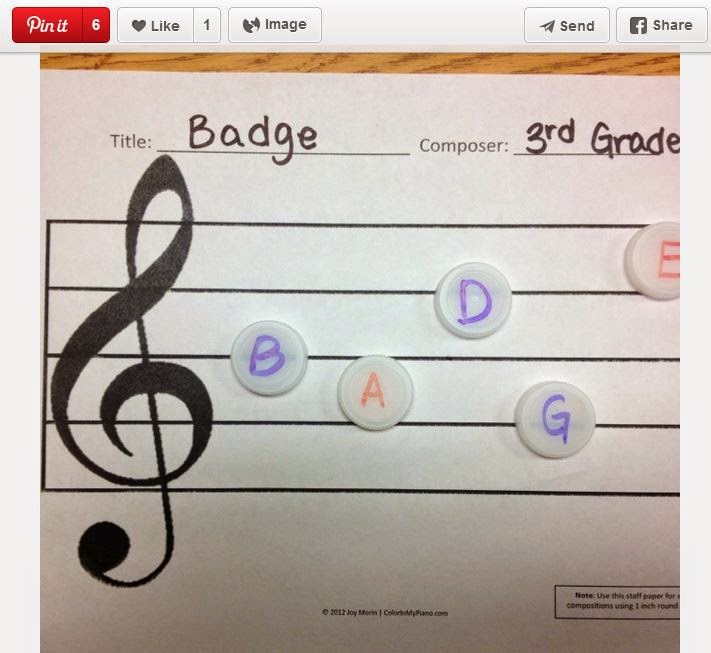









MENU SOCIAL LINKS